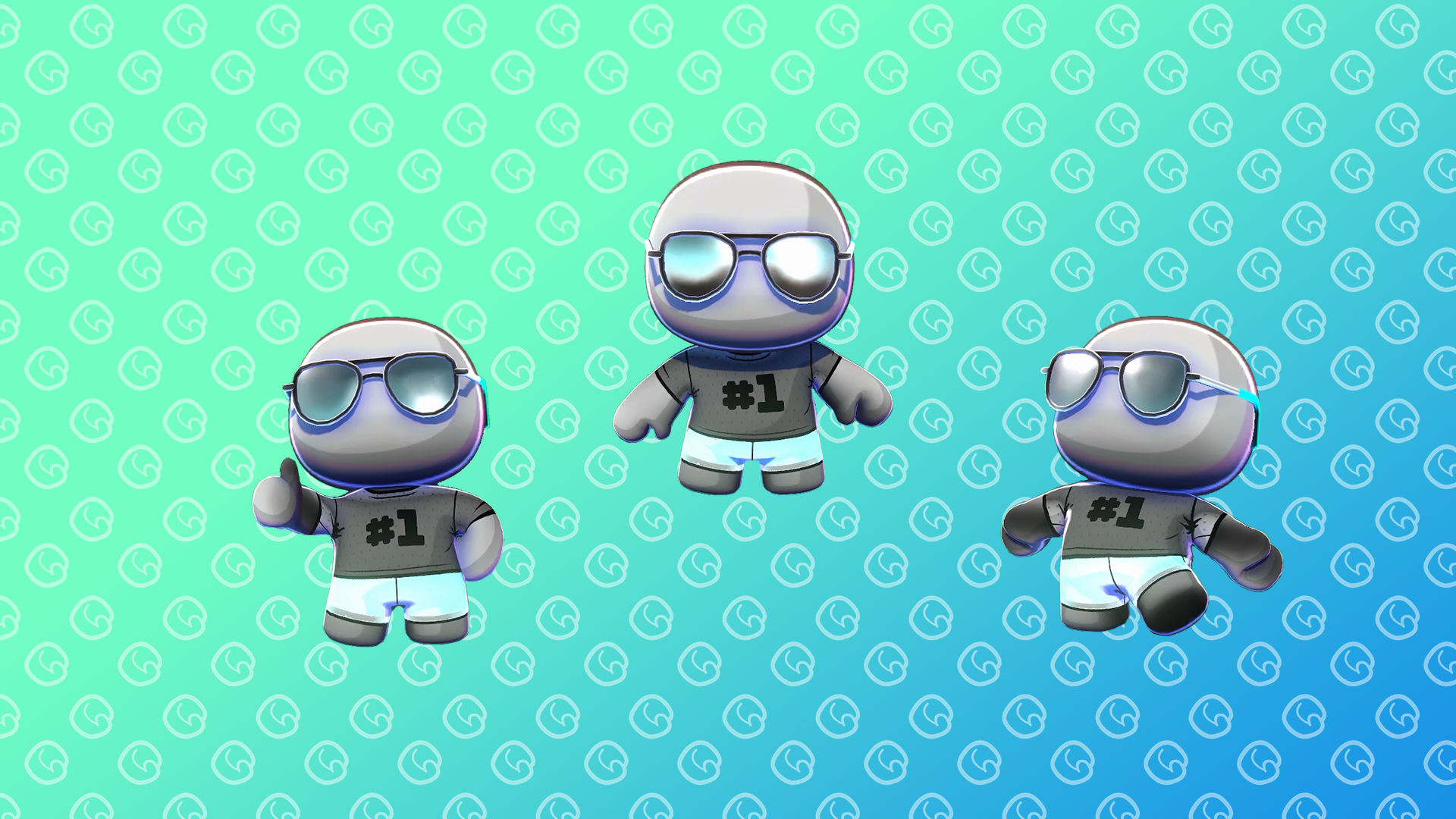
Stream Queue
So you wanna be a streamer?
Why is Stream Queue cool?
Stream Queue is a tool to play with lots of your Viewers.
Create a Queue code to put your Viewers in line to play with you.
Pull a batch of Viewers in, play a match, and then cycle them out for another batch..
HOW TO STREAM QUEUE TL;DR
Turn on “Streamer Mode” in Settings
In a Party, open a Stream Queue for your Viewers
Add Queued Players to the Party to play matches
Remove Queued Players and add in new ones to let more people play!
How-To Stream Queue
Turning on Streamer Mode in Settings:
To turn on Streamer Mode, go to settings from the top right-hand corner of the main screen. From there you can scroll down and toggle Stream Mode on. This will:
Give you access to Streamer Mode in the party menu
Hide your party code when in the party menu
Setting up your streamer queue
After you’ve turn on Streamer Mode, head back to the main menu and Create a Party.
Once you’ve created your party you’ll see a few new buttons (shown below) to allow you to seamlessly play with your community!
First, tap or click STREAM QUEUE button at the bottom, this will open up a new menu where you will set your Queue Status to open so that players can start getting in line to play via your QUEUE CODE.
Your QUEUE CODE will be visible at all times both in the party menu shown above, and during matches. This way, players can get in the queue even if a match is in progress!
Managing your stream & streamer queue
Now that you’ve got your queue up and open, it’s time to let players in! Once they have your queue code and start joining, you’ll see the queue start populating. Now you can:
ADD NEXT TO PARTY, which will send invites to the highest priority players in the queue asking them to join.
If they don’t respond in 10 seconds, it moves on to the next players.
ADD RANDOM TO PARTY, which sends invites to random players in the queue.
You can also add any player manually, or kick them, by clicking or tapping the three dots (…) next to their name in the queue list. This will bypass asking them to join, and they will instantly be brought into the game.
Want to cycle in new players? Click or tap the REMOVE QUEUE PLAYERS FROM PARTY button. This will demote all players back to the bottom of the queue so you can bring in fresh Punchies!
Within the queue list player-specific menu (…) you can also:
Ban players from the queue (if you make a new party and generate a new queue code, banned players can return.)
Promote a Queue player to a Party player which will set them as a Party member.
Return specific players to the queue.
You can still invite players to join your Party by clicking on the Party Code, even though it’s hidden. You can send this to friends to circumvent the Queue!
Ending your stream soon and want to stop new people from joining? You can set your Queue Status to CLOSED. Then, when you’re signing off, you can END QUEUE.
Happy streaming!







