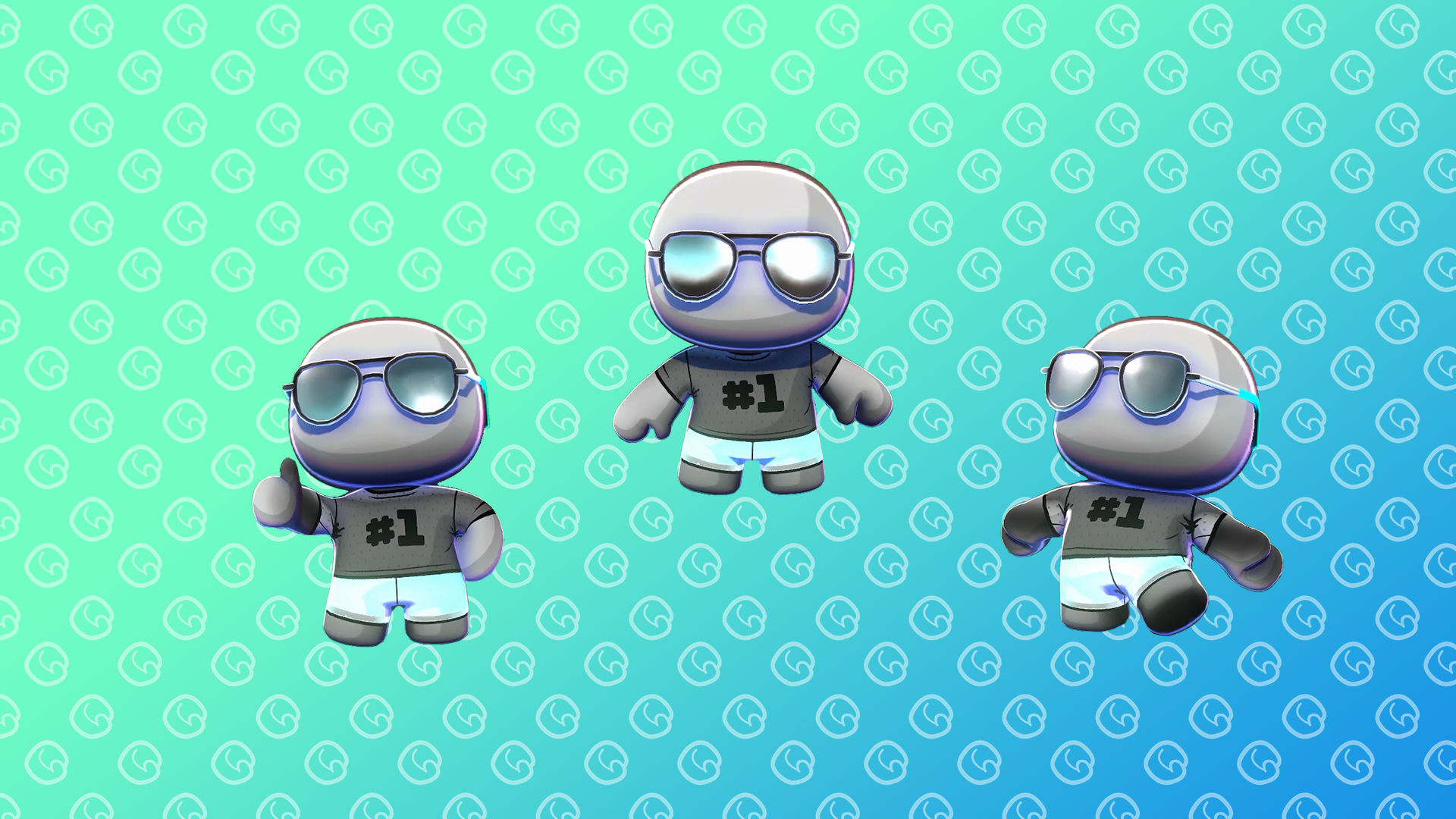
REPLAY &
DRONE MODE
Create Your Own Punchie Videos
Relive, capture, and share the best moments from your matches! Fly through your past games with a sophisticated drone, stop time, take screenshots and more with Replay & Drone Mode!
Getting to your replays
Click or tap your player name in the top left
Click or tap REPLAYS on the right
Select a replay from the left column (any match you’ve completed will be saved as a replay here)
Select WATCH on the right
Important Notes:
Replays are unique to the device you are playing on
Replay storage is capped at 100, after 100 replays are stored, the oldest ones will start to be removed
Replays expire after each game update
navigating buttons
Click or tap the arrow buttons in the bottom right to change the player you’re watching
Click or tap the video camera button in the bottom left to change the view angle (you can also do this on your controller via the SHARE or OPTION button on the middle-left)
Exit will bring you back to the main menu
DRONE MODE CONTROLS
To enter DRONE MODE tap the SHARE or OPTION button on the middle-left of your controller to cycle to the Drone Camera.
Key Controls to know (Traditional Drone Controls):
Right Stick
Fly Up/Down, turn left/right
Left Stick
Fly forward/back, strafe left/right
Left Bumper/Right Bumper
FOV Out/In
Left Trigger/Right Trigger
Pan up/down
D Pad Down
Save Keyframe
Allows you to reload from a specific time in the match
D Pad Up
Reload Keyframe
Reloads your saved keyframe, minus about 5 seconds. It lets you think “oh shoot, that was cool”, save the keyframe, and have enough time before the save to get your shot
Button South (traditional lettered buttons)
Hide In world UI
Button West
Slow down gameplay
Button East
Speed up gameplay
Button North
Normal Speed
Pause
Pause/un-pause gameplay


